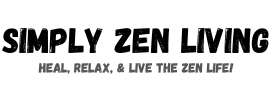As a registered nurse and someone who’s personally followed fitness, running, dieting, and coaching for years, I know how frustrating it is not knowing if your efforts are actually working.
That’s why I built this calories burned calculator — a simple, fast, and accurate way to measure how much energy you’re really using in each workout.
Want to know how many calories you just burnt? Select your activity, enter your weight and time, and let the numbers do the talking.
Calories Burned Calculator
Why Did I Create Calories Burned Calculator?
As a registered nurse and someone who loves staying active and focused on wellness, I’ve always been curious about how much energy I actually use during different workouts. I used to guess — based on how sweaty or tired I felt — but that was never accurate.
That’s why I built this calories burned calculator to simplify things for myself and for anyone else who wants to track their fitness in a smarter way.
Whether you’re doing something as relaxing as yoga or as intense as running, every activity burns calories differently. Knowing how much can help you plan better workouts, balance your meals, or simply feel more in control of your progress.
Why Tracking Calories Burned Matters?
We often hear about calories consumed, but what about calories burned? That’s half the equation — and it’s the side many people overlook.
Being aware of your calorie burn helps prevent overeating and under-recovery. Research shows that tracking energy output improves weight loss results and keeps you more consistent with your fitness goals.
By tracking how many calories you burn, you can:
- Plan your meals more effectively
- Avoid overtraining or undertraining
- Balance your workouts with rest
- Set realistic fitness goals
Back when I wasn’t paying attention to how much I was burning, I’d either feel exhausted without results, or I’d think I wasn’t doing enough.
Once I started using the calculator, it all clicked — especially when I realized I was burning more than I thought during swimming and much less in the sauna.
What Does This Calories Burned Calculator Do?
This tool uses something called the MET — Metabolic Equivalent of Task — which is a standard way to estimate how much energy you burn during an activity.
One MET equals the energy you burn at rest. So, if an activity has a MET value of 8, you’re burning eight times more than when sitting still.
The formula is:
(MET × 3.5 × weight in kg ÷ 200) × duration in minutes
It might sound complex, but I’ve done the math behind the scenes so all you have to do is select your activity, enter your weight and time, and let the tool do its magic.
How I Personally Use This Tool?

Let me share a few ways I’ve used this calculator in my weekly routine:
- Pilates (3.0–4.0 METs): I usually do 40 minutes of mat Pilates twice a week. Seeing that I burn around 150–200 calories helps me recognize it’s not just stretching — it’s real strength work.
- Sauna (1.6 METs): Yes, even relaxing in a sauna burns calories — not a lot, but it’s still helpful for recovery and tracking total output.
- Yoga (2.5 METs): After long shifts, I like to do 45 minutes of gentle yoga. The calculator shows me I’m still burning around 120–130 calories — and that’s motivating on tired days.
- Swimming (8.0 METs): On Sundays, I swim for 30 minutes. I burn nearly 300 calories doing that. It helps me know how much energy I’ve used so I can fuel up properly after.
Once I had these numbers in front of me, it changed how I trained. I felt more confident balancing intense days with low-impact activities because I could see the real data.
How Can You Use The Results?
I don’t treat this tool as a strict diet guide — more as an awareness tool. Here’s how I recommend using it:
- Check your burn after each session to stay consistent
- Adjust workout time or intensity if you’re aiming for a calorie goal
- Use it to prevent overtraining or excessive fatigue
- Pair with hydration and rest tracking for complete self-care
Since I started doing this, I’ve stopped overestimating workouts and underestimating recovery. And that’s made a huge difference in how I feel overall.
Frequently Asked Questions (FAQs)
Are these numbers 100% accurate?
Not exactly, but they’re based on scientific MET values used in medical and fitness fields. While not perfect, they offer a reliable estimate far more accurate than guessing or using generic apps.
What if I do more than one activity?
You can calculate each activity separately and then add the results. This gives you a total calorie burn for your entire session, especially helpful if you mix workouts like cardio, stretching, or recovery.
Can I use this for weight loss?
Yes! Tracking calories burned is essential for understanding your energy output. When paired with mindful eating, it helps create a sustainable calorie deficit — which is key for healthy, long-term fat loss.
How often should I use this calculator?
I recommend using it after every workout, especially when your routines vary. It keeps you accountable, shows patterns over time, and helps balance workouts with meals and recovery better.
Do I need to track calories daily?
Not necessarily. I personally use this more for awareness than obsession. If you’re training toward a specific goal, daily tracking can help — but even weekly insights are powerful for consistency.
Final Thoughts
As a nurse, I’ve always believed in using simple tools to make health easier. This calories burned calculator isn’t just another gadget — it’s something I personally rely on to stay balanced, healthy, and in tune with my body.
Feel free to bookmark this page, use the tool whenever you need it, and explore other wellness resources I’ve shared. Your health journey should feel informed and empowering — and this is one small step that can make a big difference.